Step:
1. You need to change first database schema password
SQL> alter user PROD_MDS identified by ORACLE;
SQL> alter user PROD_BIPLATFORM identified by ORACLE;
NOTE: only above two user password need to reset , this procedure also applicable if you forget respository username password.
2. Login to enterprise manager portal of BI and change JDBC data source password
URL : http://hostname:7001/em
username: weblogic (default)
password: weblogic (as set by user during installation)
3. go to weblogic domain --> right click on bifoundation_domain --> jdbc data source (click on it)
4. change password of bip*, EMPS* , rtd* and mds* datasource.
5. go to business intelligence category --> click on coreapplication --> click on deployment tab --> click on scheduler tab and change password
5. go to business intelligence category --> click on coreapplication --> click on deployment tab --> click on scheduler tab and change password
6. reboot machine and start BI services ( opmnctl and weblogic services)
7. check log file (em portal) for any error.



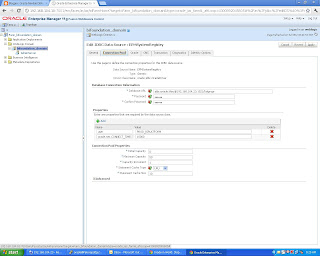

No comments:
Post a Comment